It's a weekend of tech goodness & tech questions.
Google
First, I discovered that my favorite browser, Maxthon, now works with the latest version of the Google toolbar. The only thing I missed from IE and the one thing that temped me to use FF, now available in Maxthon. Sweet.
For you guys, the big thing is that the Google Toolbar has a built in spell checker, so that should mean less typos. We'll see.
RSS
Second, I've discovered RSS. Since I began blogging 2.5 years ago, I thought that RSS was something that that I ought to figure out. I've tried a couple of times, but it never clicked with me. Now, I've got more blogs that I want to track than I can keep up with, so I've revisited RSS.
I've decided that I wanted to go with an online readers and I think I've settled on Bloglines, but I'd love to know what others are using. I like the Google Reader too, especially the cleaner interface. What are you using?
I'm still finding my way around using RSS, but I like being able to see what's new quickly in one window. What I don't like is seeing all the blogs in the same, simple mostly text interface. I miss seeing the layout and look of the blogs I visit. That was one of the main reasons I didn't start using RSS earlier, I like the experience & look of each blog. The convenience of easy access to the latest posts is worth the compromise now, and the actual site is only a click away.
The other question I have is about the feeds on my site. MT generates 3 feeds out of the box, Atom, RSS 1.0 and RSS 2.0. Do I need to keep all 3? The RSS 1.0 feed seems the best to eliminate as it doesn't show the entire posts. What do you think?
Tagging
The last thing is tagging. Huh? Can someone 'splain this to me? I just don't get it at all. The new version of MT I just upgraded to has tag support built in and I'm not sure what, if anything, to do with it. So what is tagging and why should I care?


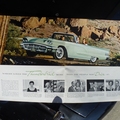


Spell Check
Firefox 2.0 has spellcheck as you type. (Note: I do not have 2.0 at home, thus typos are possible with this comment.) It is quite sweet to see red underlines as I type and do a quick right-click for suggestions.
I use Sage as an RSS Reader. I got a plugin to build it into Firefox.
Tags, you're on your own. I have a pinakidion tag at technorati, but tags only work if others use them. *shrug*
Why do you need to eliminate one of your feeds? I have a few rss feeds on my yahoo page, but I end up going to the sites anyway. Probably something involving old dogs and new tricks or old habits or something...
"tags only work if others use them"
Work, how? I mean, what are they good for? I don't understand the concept (old dog thing, I suppose). I can add tags, but why would I and how do I decide what to tag an article? Is Technorati the only tag site? I doubt that. And what of del.icio.us? Furl? Digg? What are they for? Oy, too much.
Sage looks pretty cool, but it's FF only. I really just can't get myself to like FF. I like Maxthon because it does so much more than IE or FF out of the box. I can add plugins (and have), but for a rich browsing experience, I don't have to. Also, how does Sage work from one PC to the next? Are the feeds stored locally? The thing I like about Bloglines & Google are that they are independent of my PC. Yahoo is too, but the interface is lousy in comparison. Both Maxthon & FF have built in RSS readers, but like Yahoo, their interface stinks. Sage looks pretty good in that regard.
Now, that real time spell checking in FF 2.0 sounds pretty cool.
As far as eliminating a feed, well, I guess that's the anal retentive in me. Three seems too many, in fact, I'd like to have just one. Easier to maintain. Of course, I've done nothing to maintain them up to now.
Just so you know,
My site is down. I was trying to work with one file. ONE FILE. My user-error prone self and my FTP program changed permissions on EVERY FILE.
AARRGHGHARGH!!!
BTW, tech support info is only available my logging into your account. Cannot login, the whole company is having 503 errors.
I'm back. Disregard my previous ranting.
As far as tags, I'm not sure what they 'do' either. It's just ugly eye candy to me. Maybe somehow more hip can explain them better.
Hi Doug and everyone else here. Tagging your posts is a way to categorize what you're saying, and it's how people searching for content will be able to discover what you've written. It works because your blog publishes an RSS feed, and the tags become tags in the feed as well.
For more information, check out the Technorati Tag Help page.
If you'd like more help or information, just contact me.
Sorry for the additional comment. I'm subscribed to the salguod.net RSS feed in Bloglines.
Thanks for the explanation, Dan. Maybe I'm just getting old.
I thought that the Category I selected on my blog categorized my content.
I see 'tag clouds' on some sites and I wonder why they exist. Maybe it's the voice of one of my philosophy teachers ringing in my head, "Sloppy Thinking!" Nothing should have more than three categories, or it should be separate posts.
But again, maybe that is my own recalcitrance...
Meddlin' kids! :)
Better be careful. Sounds like you need to update your resume with your new skill set. If your not careful you'll end up working with computers for a living.