Not only do they have the nifty aerial photos and the drag-able maps (which everyone has now, but they were first), they've added a bunch of nifty features to their maps recently:
- Zoom with your scroll wheel. Spin your scroll wheel and the map zooms in and out to the point where your mouse is. Pretty cool. It zooms backwards form my CAD package at work, though.
- Collapse the search list. Finally! If you search the map for a business, you get pushpins and a list to the left. Until recently you couldn't get rid of the list, now clicking the border between the map and the list and the list goes away, revealing more map. Click the left edge of the larger map and the list is back. Now, if we could only dismiss the push pins ...
- Multi-stop directions. This is awesome. Enter an address for a destination and an address for the start point. Going somewhere else? Click 'Add Destination ...' at the bottom of the written directions and put in another address. Google will show you directions form the start to destination A and then to destination B with mileage and travel times for each leg. Don't worry about entering them in order, you can drag and drop rearrange the destinations later and the map and directions update. And if you click on a destination in your list, a small pop up map of the destination appears. And you can link to the results. For example, here's a map of our typical Christmas tour of the Midwest visiting family and friends. How cool is that?
- Click to call. Once you've searched for and found a business on Google maps, if the search results has a phone number, you can have Google make the call for you. They even pick up the long distance charges! Just click the 'Call' link next to the phone number in the search results and enter your phone number. Google calls you first and when you answer, it calls the business. The phone number of the business appears on your caller ID so you can save it, if you'd like.


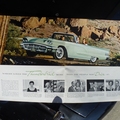


I also love Google Maps and can even make out my old car (satellite image is outdated) parked in my drive way. I didn't know about the Multi-stop direction or the Call feature. Very, very kewl!
Hey, shouldn't that be r0x0rz?
I haven't had great luck with having it find local businesses for me. It seems kinda hit or miss.
Thanks for explaining how that "Click to call" thing works. I never clicked on it because I just assumed (yea, I know) that meant it would try to use the nonexistent modem in my computer to dial. I might have to try that out some time.
In the interest of full disclosure, I haven't actually tried the Click to Call, I just read about it. If you click the 'Call' link another link pops up (something like 'How's it work?') that will take you to a page that explains it.
Hey you're geeky enough for me.
;-} I waved at myself and I was thinking the next time I drive to PA I might wave at ya.